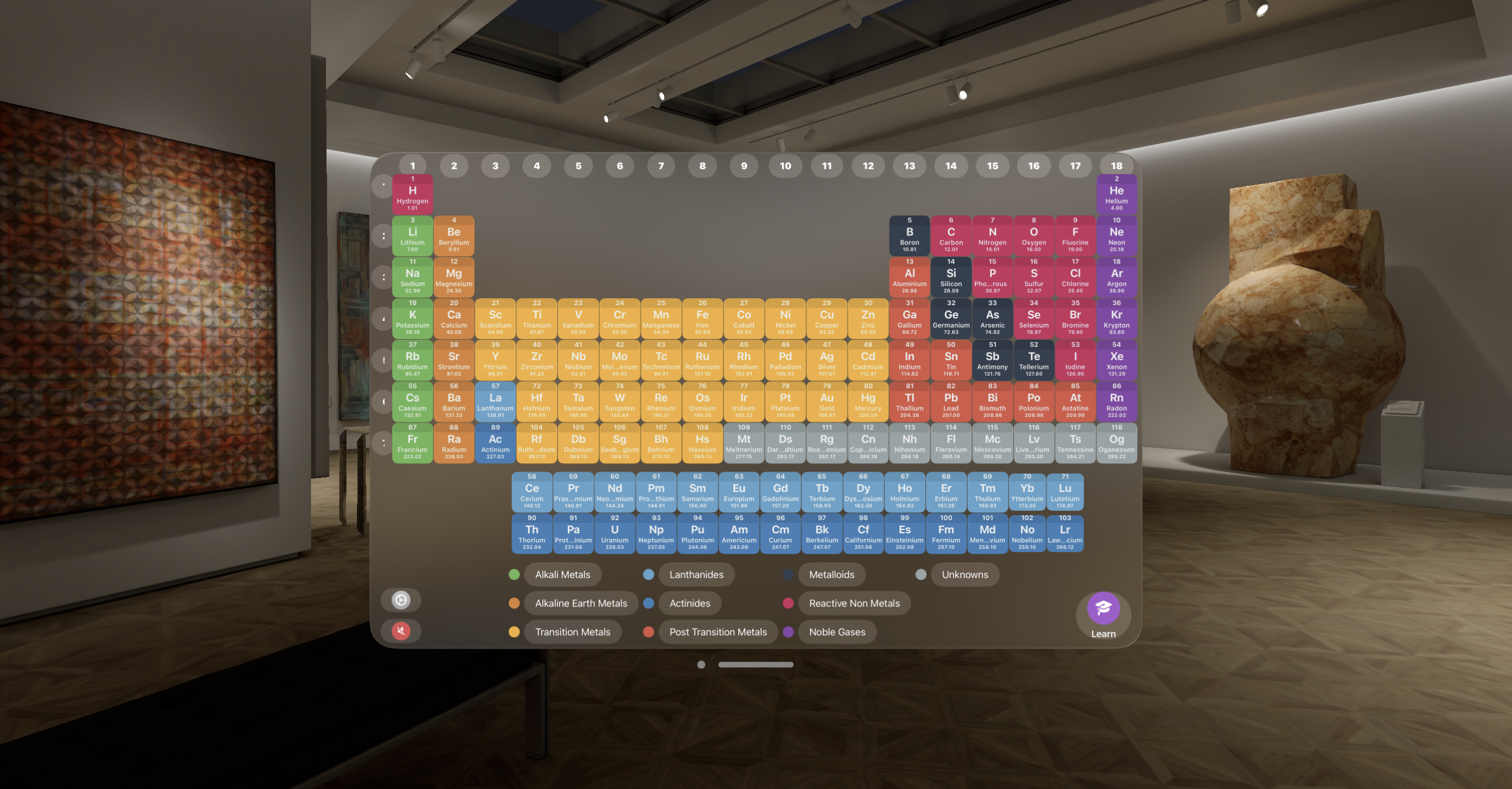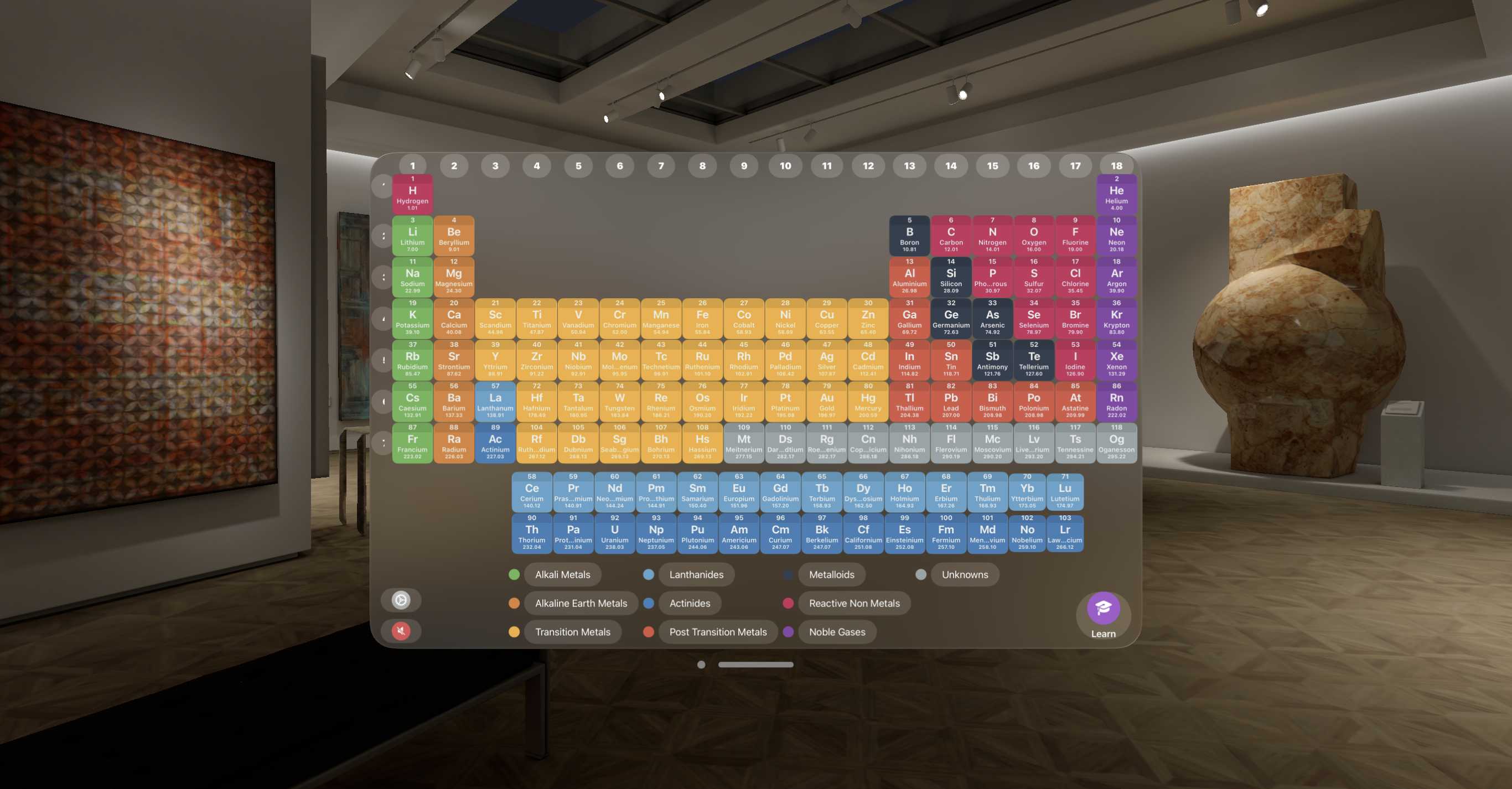So, you’re diving into the world of website analytics and want to make sense of Google Analytics. Great! You’ve taken a crucial step towards unlocking powerful insights into the performance of your website or mobile app. One of the first concepts to grasp when starting out with Analytics is the difference between ‘accounts’ and ‘properties’.
Google Analytics Account: Your Top-Level Folder
Imagine Google Analytics as your trusty digital librarian. An “account” is like the top-level folder in your filing system. It’s the big container where you organise and manage everything related to your online presence. This means all your websites, mobile apps, or any other online entities are housed under one account.
The best practice is to create an account for each distinct business or project. For example, if you run an e-commerce store and have a separate blog related to the e-commerce store, you’d create a single Google Analytics account to oversee both. If you later extend into mobile commerce under the same brand, the mobile app would also be added as a property under that same account.
However, if you created an entirely separate brand or company not related to your e-commerce store, you would create another account where you add digital properties related to the new company. This keeps all your properties nicely separated in logical containers.
But what are properties exactly?
Google Analytics Property: Your Sub-Folder for Each Digital Asset
Now, let’s talk about “properties.” These are like sub-folders inside your top-level account. Each property represents a specific digital asset, such as an individual website or mobile app.
Each property gets its own unique tracking code (you might recognize it as something like UA-XXXXX-Y). This code is your virtual spy, collecting data from that specific digital asset. If you have multiple websites or apps, you’d create a separate property for each.
Why is this useful? Well, it allows you to track, measure, and analyze data separately for each asset. For instance, you can see how your blog is performing in comparison to your e-commerce site without the numbers getting all mixed up.
What’s more, you can customize configurations and views for each property. This helps you filter and dissect data as per your needs.
In a nutshell, an account is like the big boss overseeing your entire online empire, while properties represent individual members of that empire – your websites, apps, or other online assets. This structure keeps your analytics organized and empowers you to dive deep into data analysis and reporting for each piece of the puzzle.
So, remember, in the world of Google Analytics, accounts and properties are your trusty allies for managing and understanding the digital footprint of your online ventures. Happy tracking!